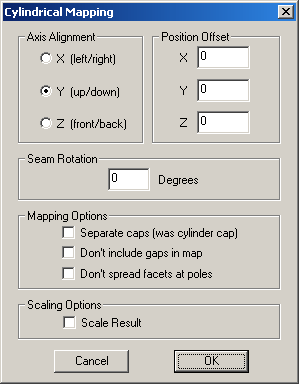
Determines the orientation of the cylinder's major axis (it's top and bottom.)Position Offset
These settings allow repositioning of the model with respect to the mapping cylinder. This is sometimes necessary when mapping models that aren't symmetrical. For example, suppose you want to cylindrically map a model that consists of half a cylinder. By default, the mapping cylinder will be centered on the model's geometry and would give undesired results in this case. To correct this, you can enter an offset here to adjust the center of the mapping cylinder to get the desired results.Seam Rotation
Changes the position of the seam of the mapping cylinder. It is specified in degrees, and is clockwise about the negative axis (see "Axes Alignment" above.)Mapping Options
Scaling OptionsChecking "Separate Caps" has the effect of seperating the facets that predominately face up or down, with respect to the cylinder, and mapping them in their own section. Note: this option was called "Cylindrical Cap Mapping" in the previous version.
Checking "Don't include gaps in map" will cause the sections of the map to touch each other as well as the sides of the texture map. It's a good idea to leave this option unchecked since each 3D rendering program can interpret UV coordinates slightly differently and it's a good idea to paint over the edges of a map by a few pixels. This isn't possible without gaps in the map.
Checking "Don't spread facets at poles" will cause all facets that share a vertex at the top or bottom of the cylinder to also share one UV coordinate as well. This is usually undesirable and is not recommended.
Checking "Scale Result" will cause the resulting map to be scaled based on the "Pixels Per Unit" setting under Preferences.