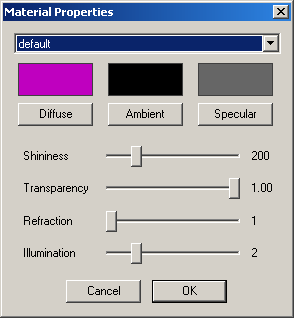Material Properties
Selecting Tools |
Materials from the main menu, or pressing the hotkey
Ctrl+Shift+M
brings up the Material Properties editor.
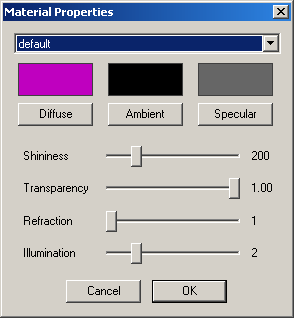
Summary
Material Listbox
Diffuse
Ambient
Specular
Shininess
Transparency
Refraction
Illumination
Description
Material Listbox
This box contains all of the materials in the model. Left
clicking on the down arrow at the right side of the box will drop
down the entire list of materials. Use this list to select the desired
material for editing.
Diffuse
The color of an object that is reflected when the object is
illuminated by a direct light source.
Ambient
The hue an object reflects if it is not directly
lit by a light source. It represents the color of light reflecting off
objects in a scene, but only radiosity rendering can achieve a realistic
effect.
Specular
The color of reflected highlights that appear
on the surface of an object. Specular color is affected by
shininess, color of the surface and color the of lights.
Shininess
A shiny surface has a high
reflectivity. In some renderers, shininess is a measure of the size of
the highlight region. This number can range from 0 to 1000. The
higher the number the more shiny the surface, and the smaller the
corresponding highlight.
Transparency
A measure of the amount of light that can
pass through an object. The higher the percentage of light transmitted, the
greater the transparency. This is the opposite of opacity. This number
can range from 0.0 to 1.0, with 0.0 being invisible and 1.0 being totally
opaque.
Refraction
Refraction index, 1.0 or greater where 1.0 is
no refraction. Refraction is not supported by UVMapper
Professional's OpenGL 3D preview, but is included here because it is
supported in the Wavefront (.obj) 3D file format. This number can range
from 1 to 100.
Illumination
Illumination models, this number can range
from 0 to 10. Like Refraction this number is not
supported by UVMapper Professional's OpenGL 3D preview, but has been included
here for completeness. From the Alias|Wavefront MTL File
Specification: "Illumination models 0 - 10, we can safely modify this how
we wish, but usually 1 = colors only, 3 = reflections &
raytracing."